Select an existing model¶
In this workflow, currently you only have access to the Prediction & Thresholding modules.
Any model that was previously created or downloaded by the plugin will be available for selecting in the dropdown.
STEPS¶
Select “Select an existing model” option AND select a model available from the dropdown
Click
Apply
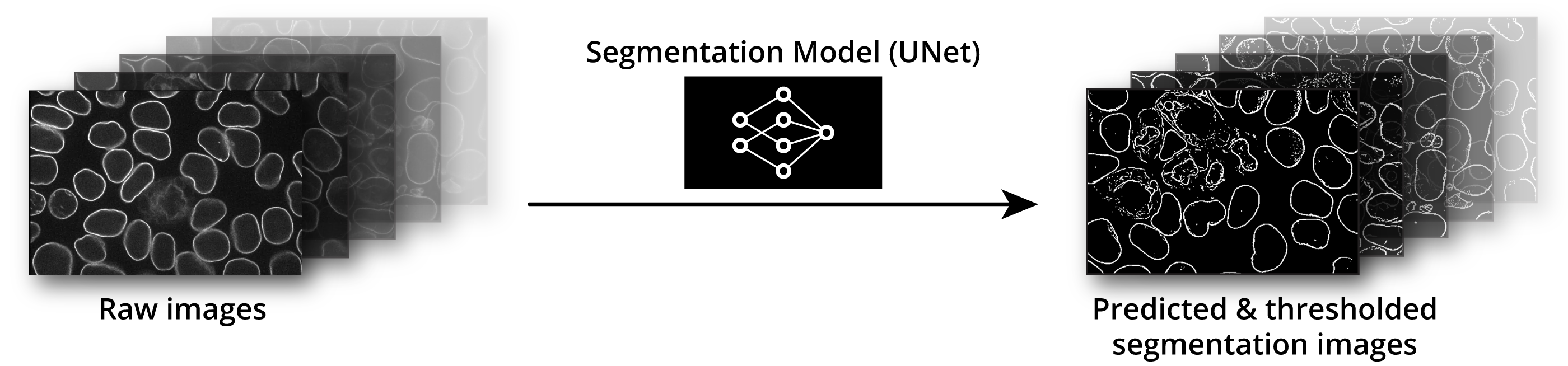
Tip
To start, we recommend testing our pre-trained models to see how they perform on your data. Here is how